Propellor Dashboard
Once you have signed up to Propellor, or whenever you log in, the first page you will be taken to is the dashboard. The dashboard is designed to be the main “starting point” for Propellor, letting you see an overview of the promises that are